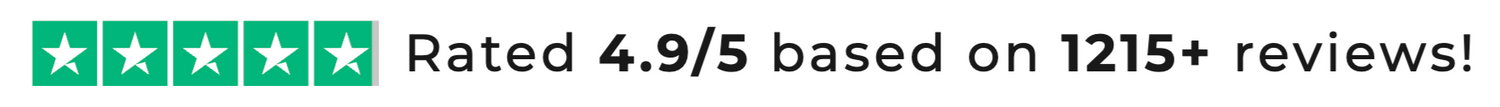Set-up instructions for FindMyStuff Anti-Theft Tracker:
📱 For iPhone (Apple Find My network):
- Make sure you’re on iOS 14.5 or later.
- Open the Find My app on your iPhone.
- Tap Items > Add Item > Other Supported Item.
- Hold your tracker close to your iPhone and wait for it to appear.
- Follow the on-screen instructions to name and link your tracker.
🤖 For Android (Find My Device network):
- Ensure you’re on Android 9 or later.
- Download or open the Find My Device app from the Play Store.
- Make sure Bluetooth and Location are turned on.
- Tap Add a device and follow the pairing instructions.
- Once connected, you can name your tracker and start locating it.