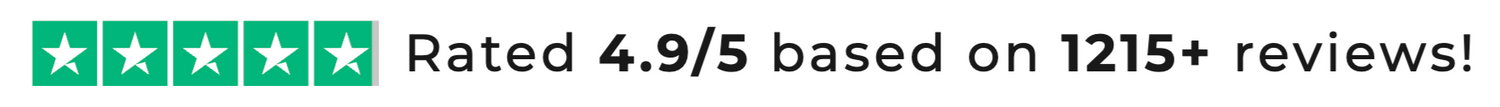Set-up in 60 seconds
Getting started with FindMyStuff™ takes just 60 seconds — no apps to download, no manuals to read.
Simply press once to activate, hold it near your iPhone/Android with the "Find My" app, tap to connect, and give it a name. That’s it!

Track & Find All Your Important Stuff
🚗 For Cars, Bikes & More:
Find & Track all your vehicles - from cars to boats to even tractors and RV trailers.
🎒 For Bags & Luggages:
Protect your bag - and everything in it.
🔑 For Tools & Electronics:
Because its cheaper than replacing your entire key fob.
👶 For Kids, Pets & Elderly Parents:
Whether it’s your child’s backpack, dog collar or your parent’s keys, FindMyStuff™ brings peace of mind for those you care about most.

#1 Solution for Making Everyday Family Life Better
Protect lost or stolen stuff and make family life easier. Protect lost or stolen stuff and make family life easier.
FindMyStuff comes included with additional features such as Lost Mode, where you can add a message saying that the item is lost and include your phone number or email address.
You can also turn on Leave Behind Reminders (Separation Alert) on the Find My app, so you don’t accidentally leave it behind.
You can also set Trusted Locations, which are locations where you can leave an item without receiving an alert.
FAQs
Does FindMyStuff work for Android devices? (Samsung, Google Pixel etc...)
Does FindMyStuff work for Android devices? (Samsung, Google Pixel etc...)
Absolutely! FindMyStuff is not just for Apple iPhone users.
We’ve developed a version that’s compatible with popular Android smartphones too — Samsung, Google Pixel, Motorola, Xiaomi, and many more.
All you need is to install the "Find My Device" app on the Google Store and you are all set!
Shop FindMyStuff For Android Here!
Can I track more than one FindMyStuff™ at the same time?
Can I track more than one FindMyStuff™ at the same time?
Yes! You can monitor multiple FindMyStuff™ devices at once through the app, making it easy to track your car, backpack, luggage, or even your kid’s school bag—all in one place.
Do you ship worldwide?
Do you ship worldwide?
Yes we do! We ship internationally to over 150 countries:)
How long does the battery last?
How long does the battery last?
Up to 600 days. That’s 2× longer than a typical tracker like AirTag, giving you peace of mind without frequent battery replacements.
FindMyStuff™ uses a common CR2032 lithium 3V coin cell battery which can be easily replaced at most electronic or drug stores
How does the lost mode feature work?
How does the lost mode feature work?
If you lose an AirTag or third-party item registered to your Apple Account, you can use the Find My app to mark it as lost.
Learn how to register an AirTag or third-party item.
What happens when you mark an item as lost?
- You can add a message saying that the item is lost and include your phone number or email address.
- If someone else finds your item, they can use a supported device to see a website with the Lost Mode message.
Turn on Show Contact Info for a lost item
To Turn on Show Contact Info for a lost item, do the following:
- Go to the Find My app on your iPhone.
- Tap Items at the bottom-left side of the screen, then tap the name of the lost item.
- Below Lost AirTag, tap Show Contact Info.
- Follow the onscreen instructions to enter a phone number where you can be reached. To enter an email address instead, tap “Use an email address.”Important: Make sure you allow notifications for the Find My app. See Change notification settings on iPhone.
- Tap Done.
How does the leave behind reminder work?
How does the leave behind reminder work?
Set separation alerts in case you leave an AirTag or item behind in Find My on iPhone
In the Find My app, you can turn on separation alerts for an AirTag or other item so you don’t accidentally leave it behind. You receive an alert every time the device sharing your location separates from the item.
You can also set Trusted Locations, which are locations where you can leave an item without receiving an alert.
Important: In order to receive separation alerts, make sure you allow notifications for the Find My app. See Change notification settings on iPhone.

Our Guarantee
We offer 24/7 ticket and email support.
Feel free to contact us anytime at support@getfindmystuff.com — we’re always ready to help! 😊